More tools. More results
![]()
Highlighting problematic areas to attract attention. For example, a detected malfunction or an overdue repair task.

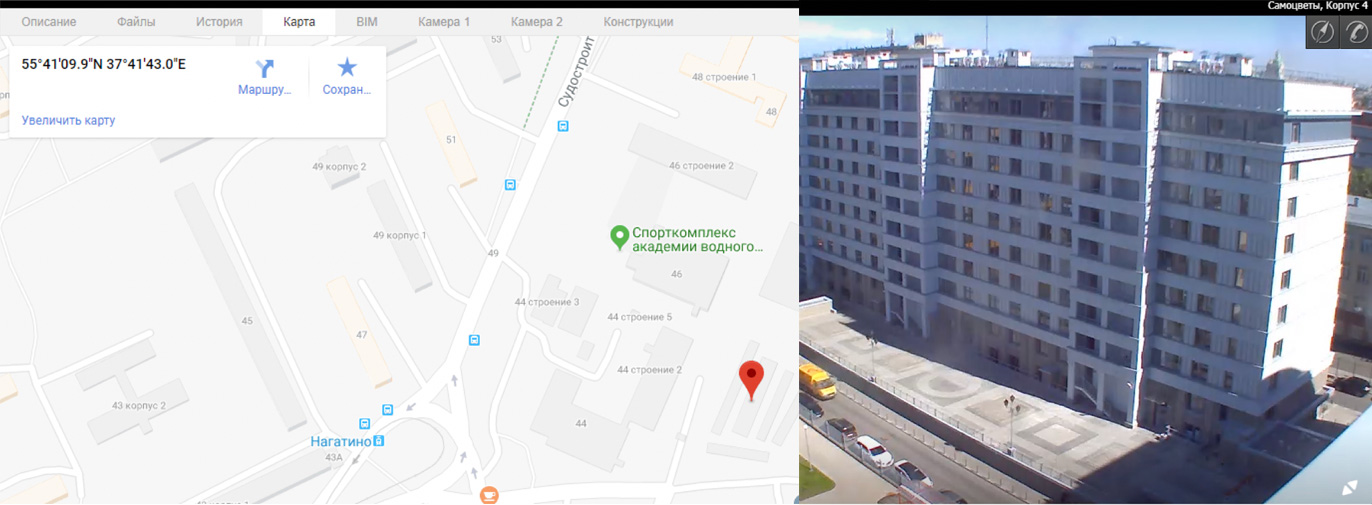
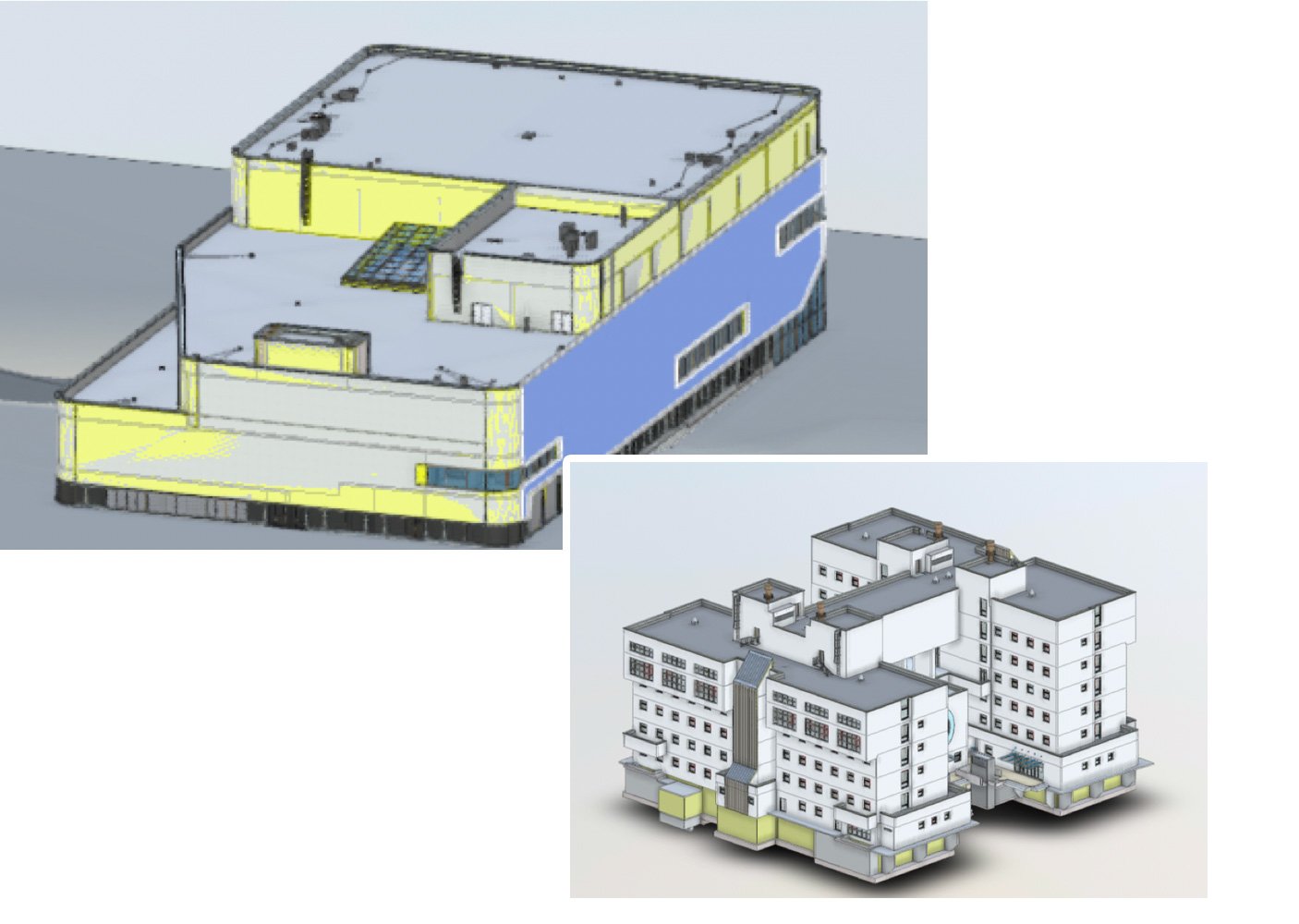
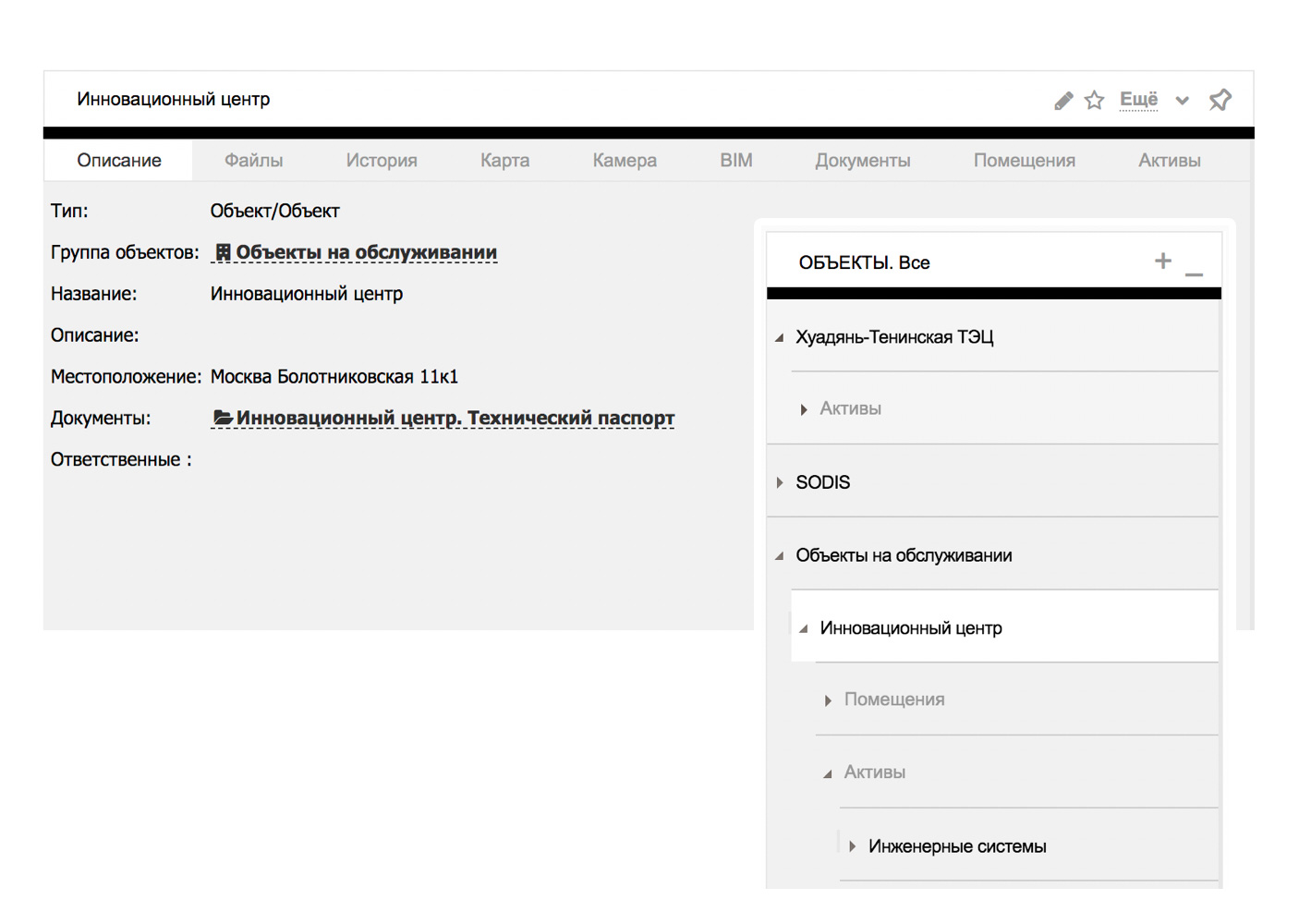

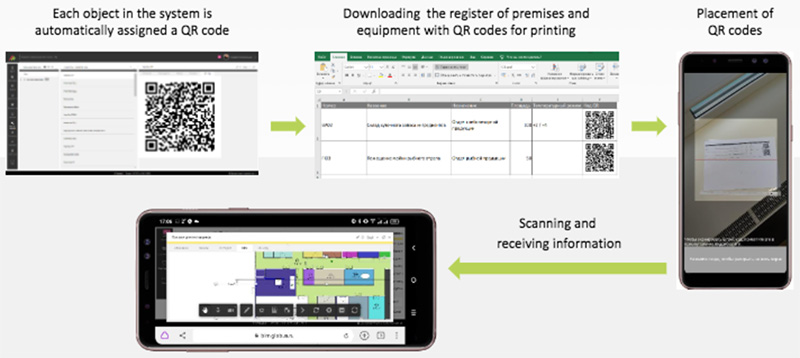
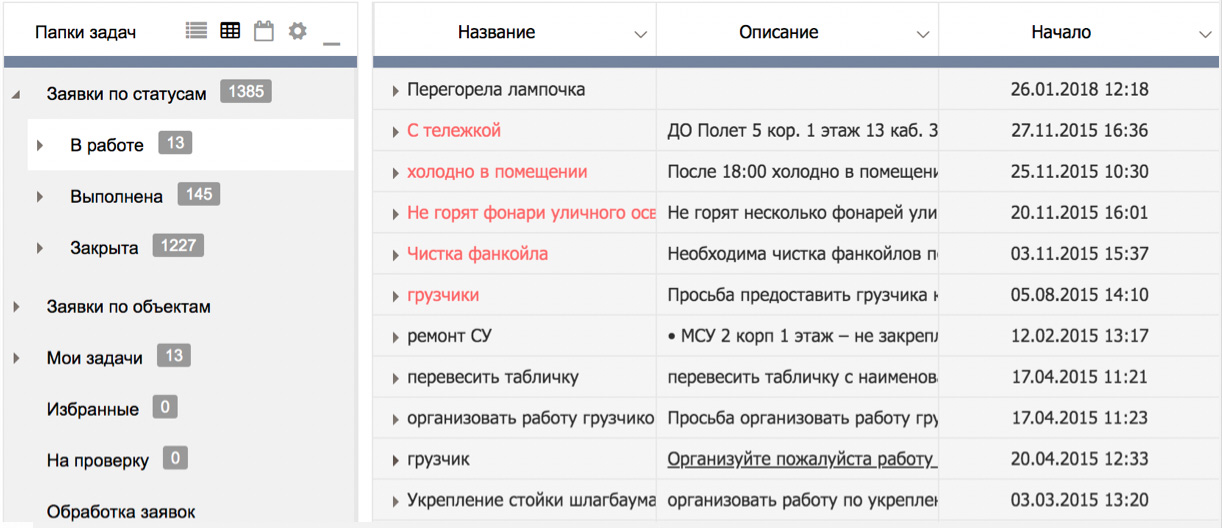
Request processing automatic control in accordance with SLA policies.
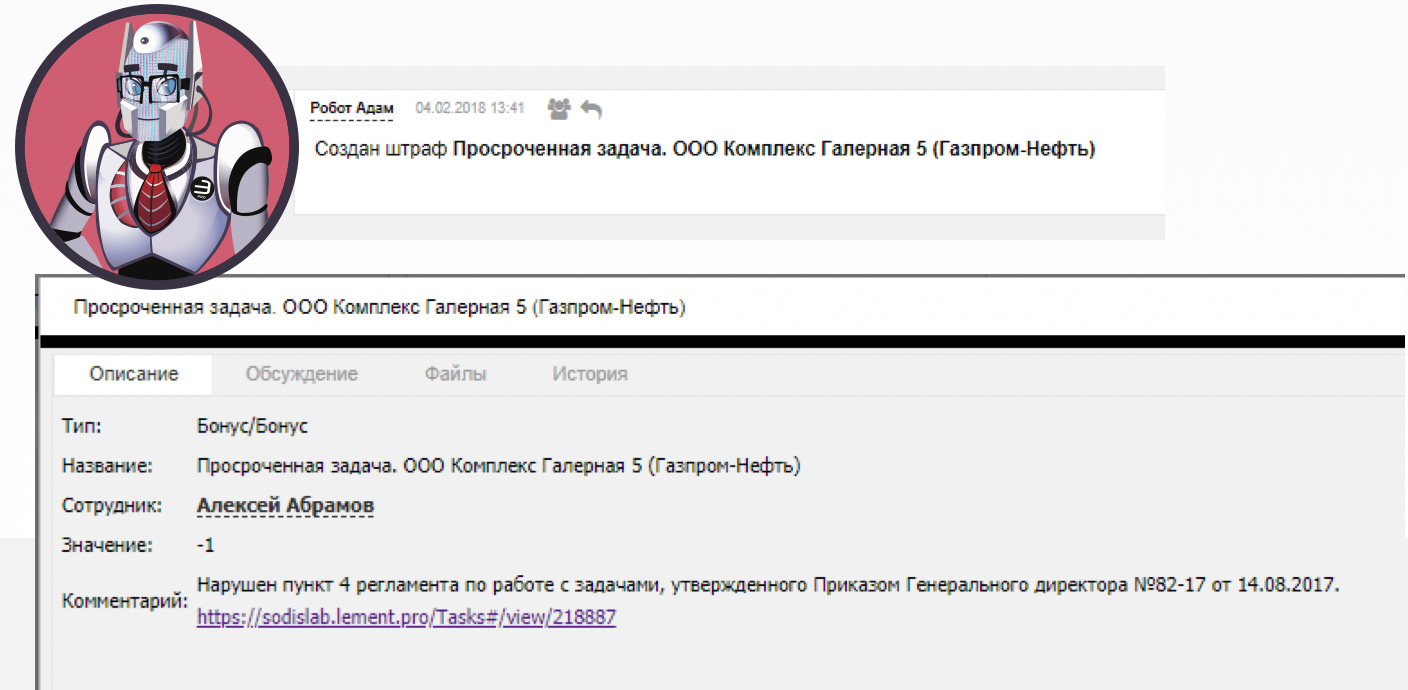
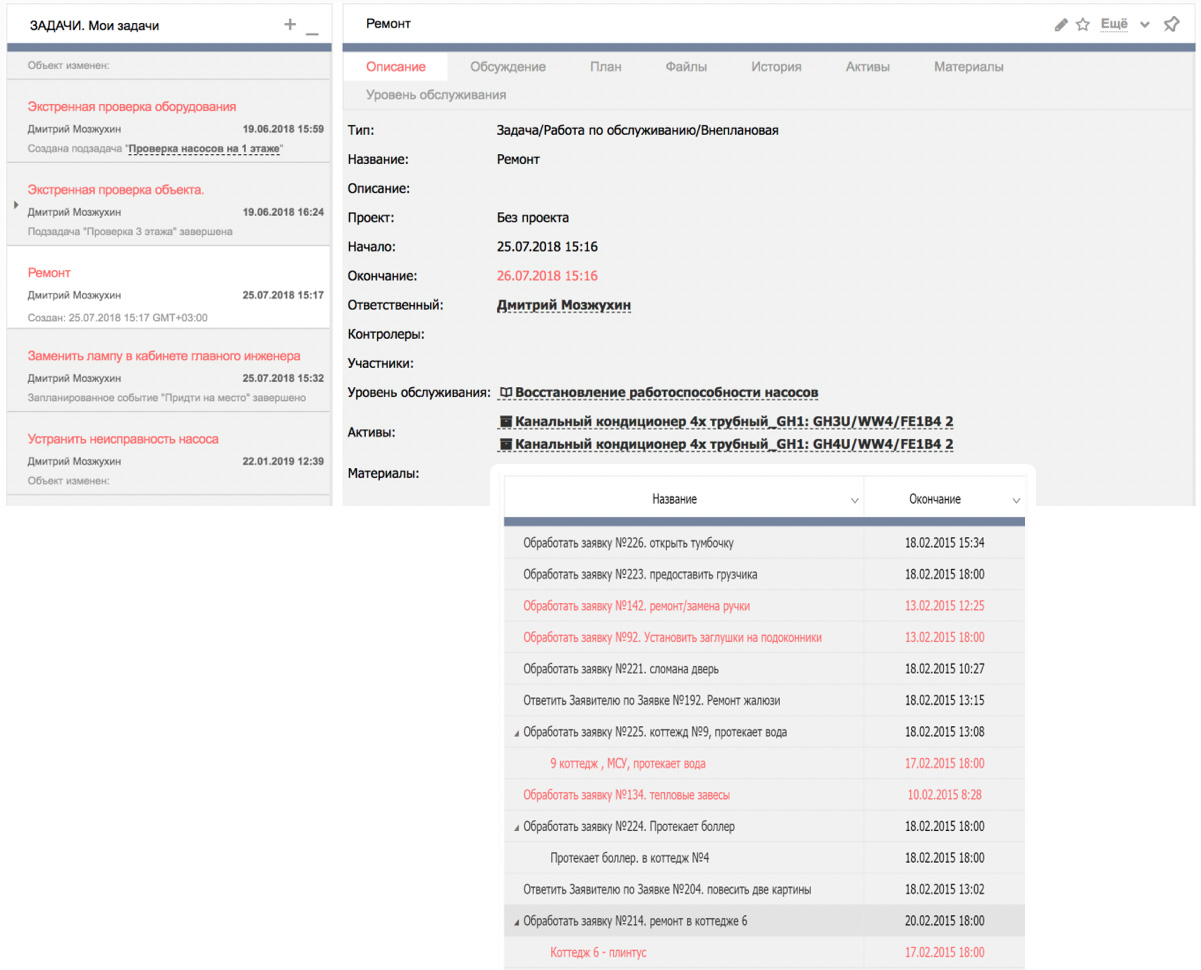
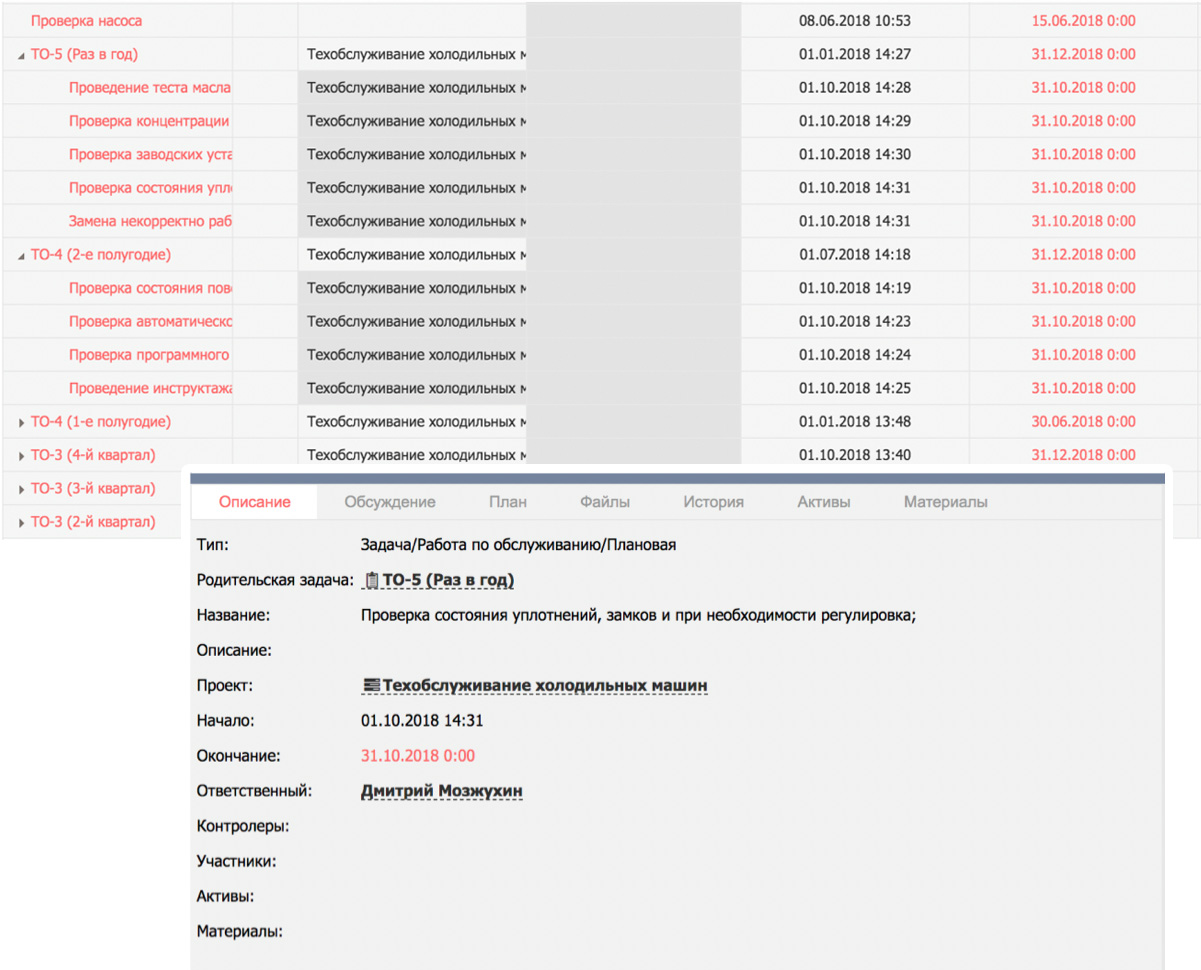
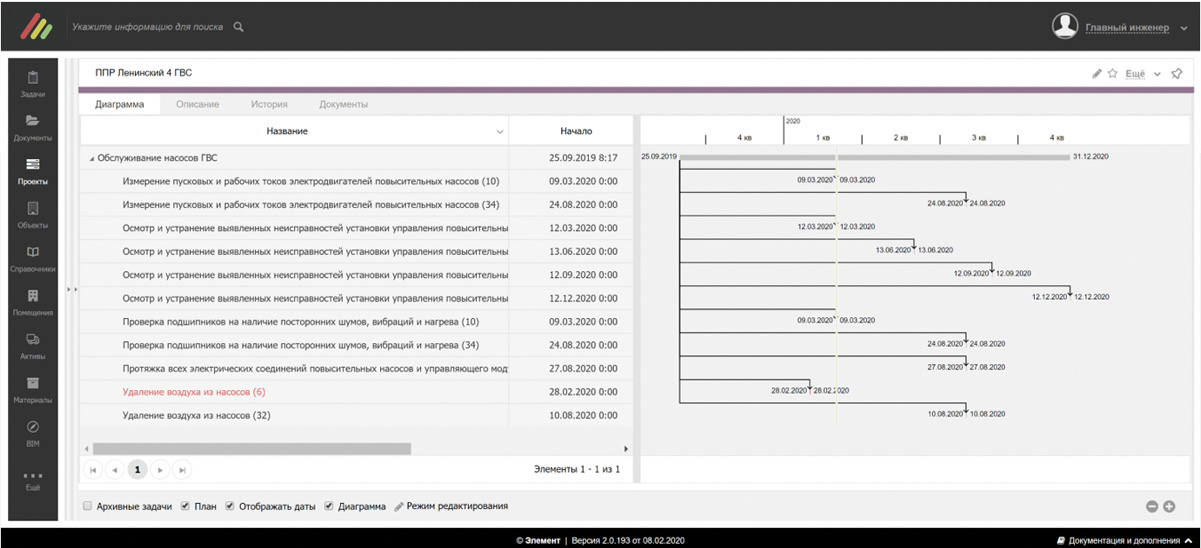
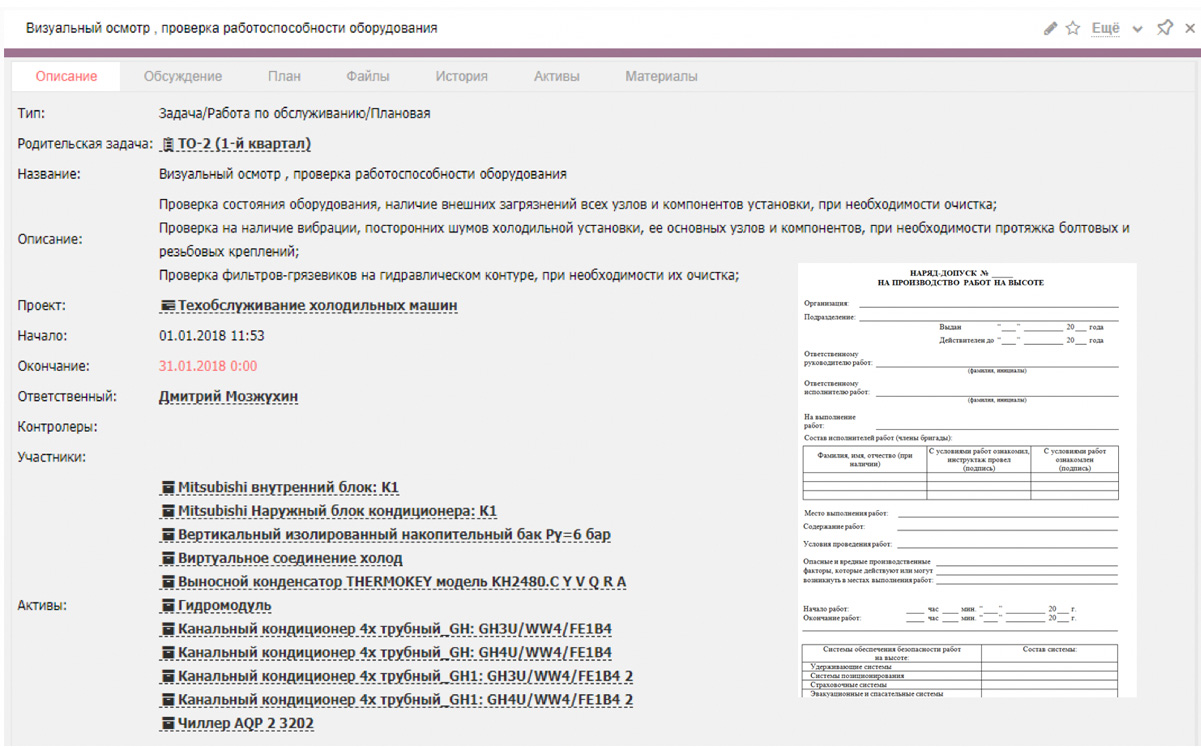

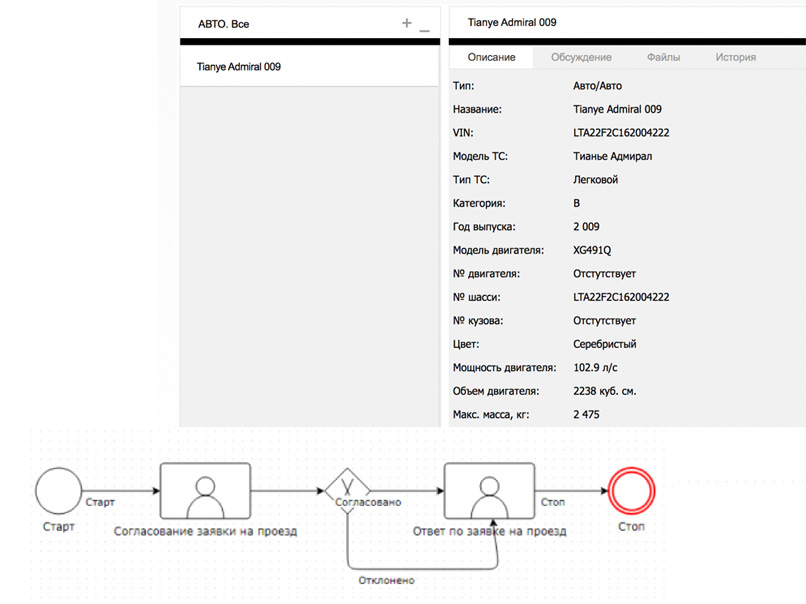

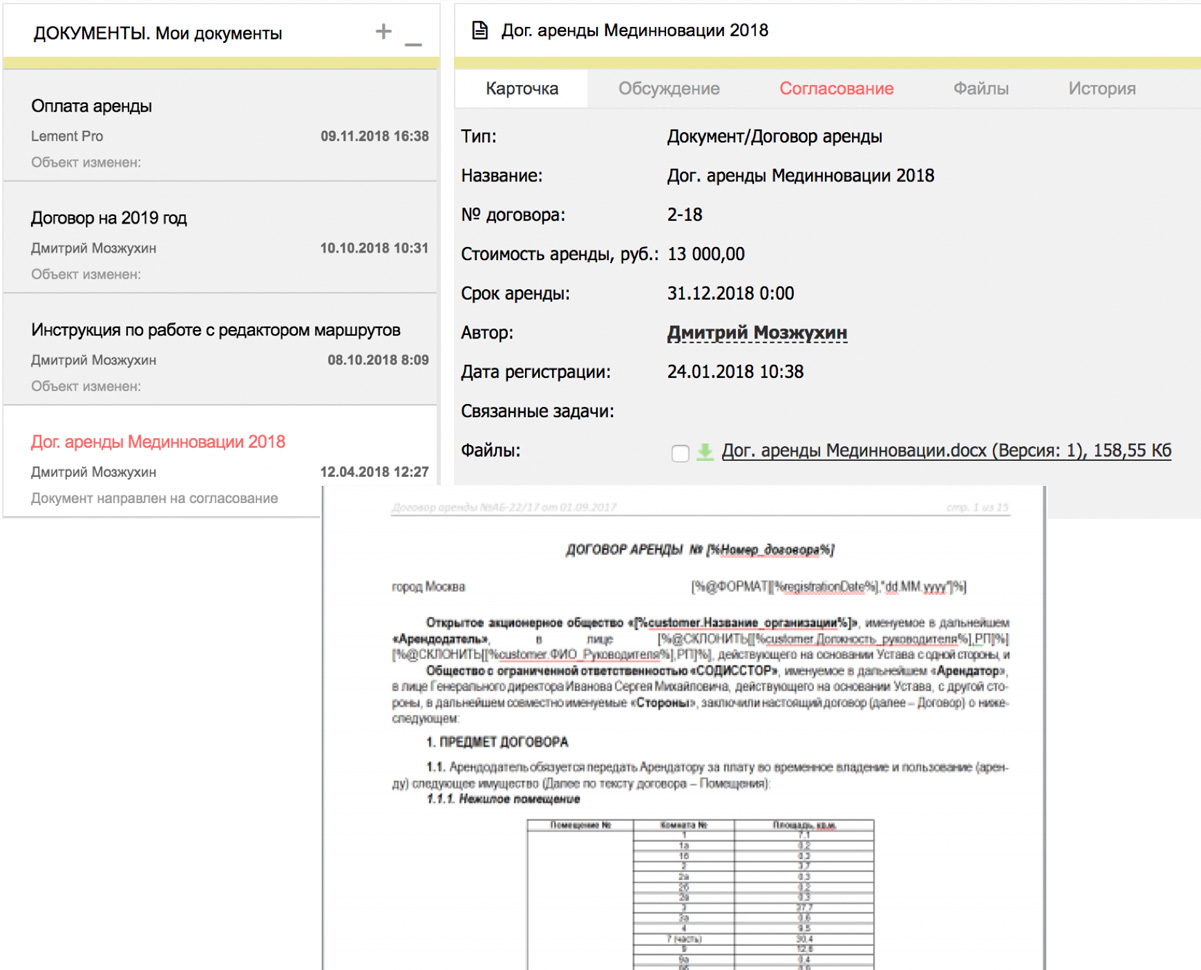
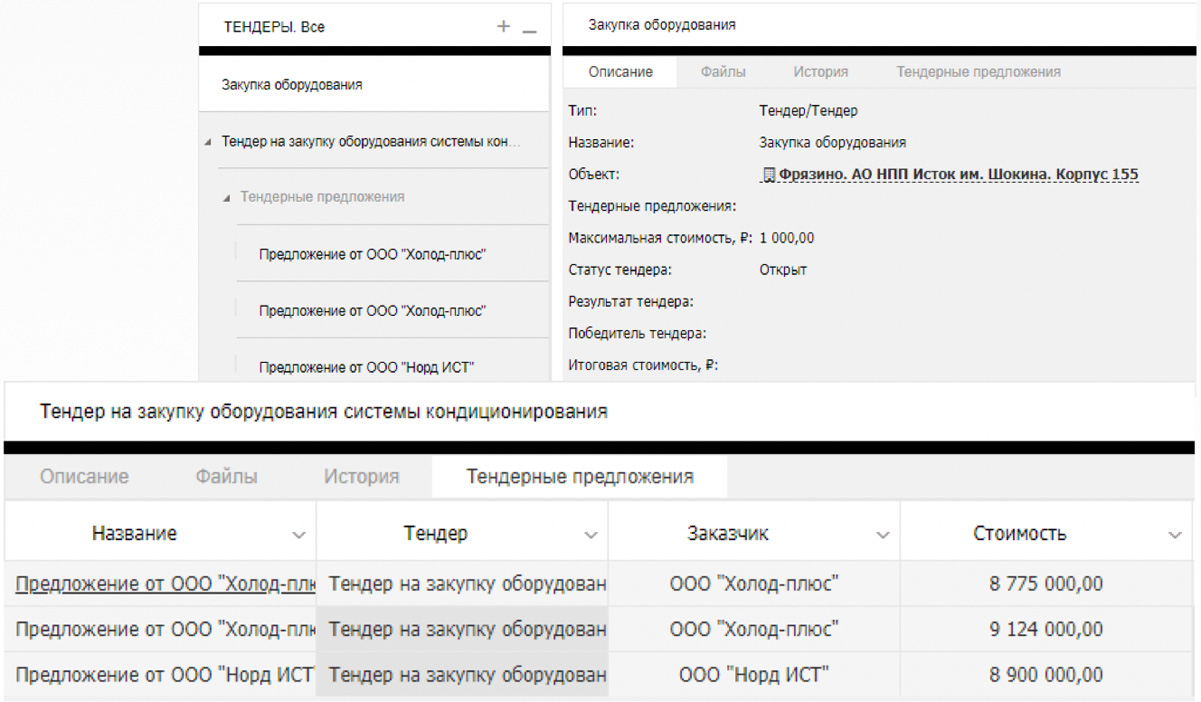
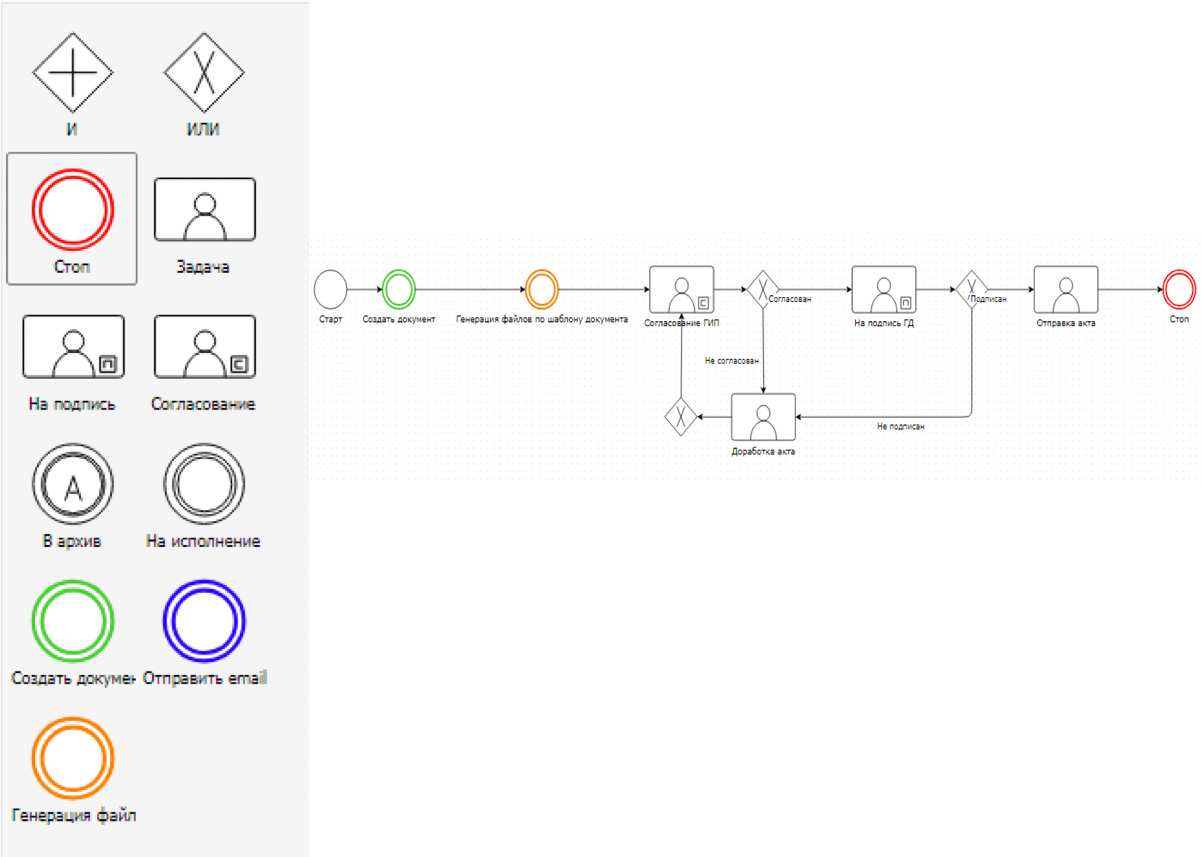
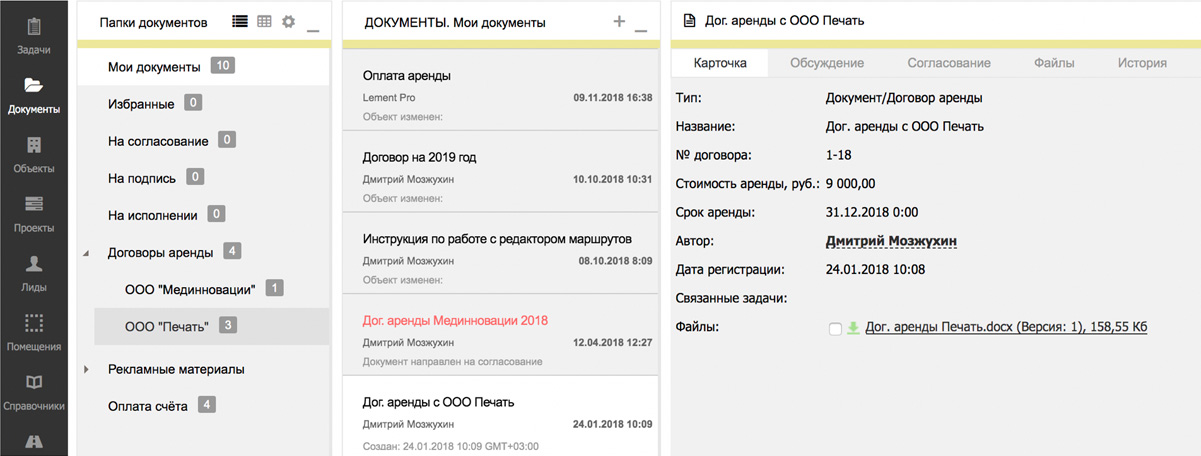
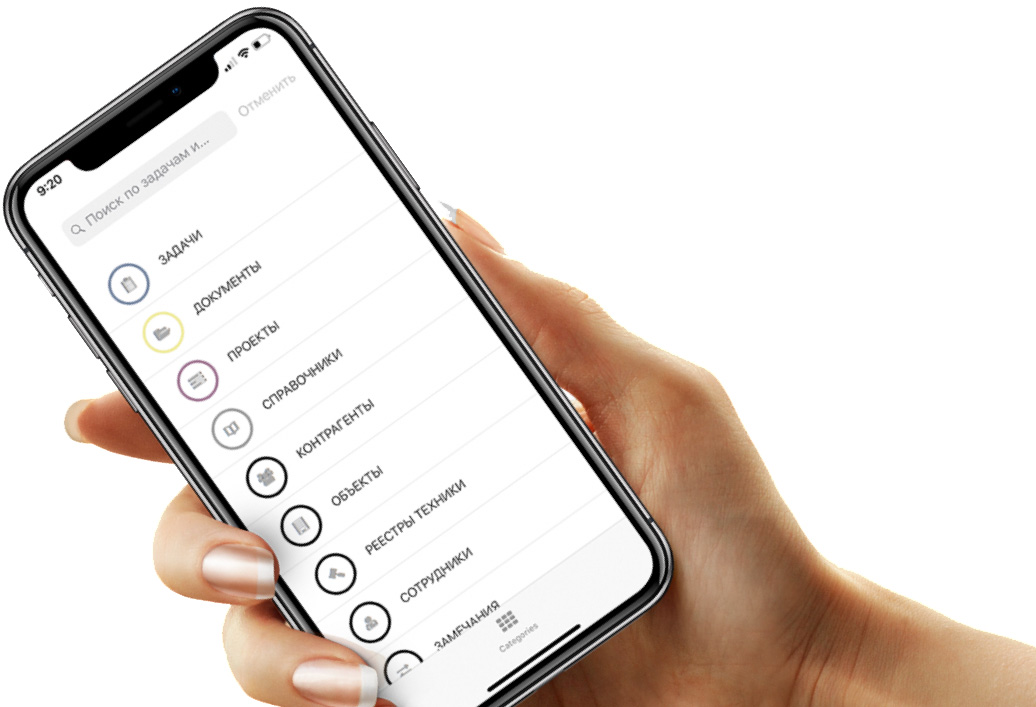
Please fill out the contact form below to request a demo.